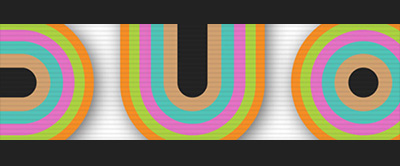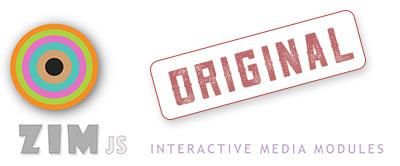ZIM version ZIM 02 has launched including
recordable CONNECTORS and with dropArray for complex puzzles.
The new EDITOR lets people try ZIM code and demos in the browser, save files and share lists.
PACK has all sorts of options to show a set of pictures or DisplayObjects.
LOOP now supports an interval mode to loop across time.

ZIM PEN default mode with MotionController has been made faster and smoother!
A pull parameter has been added to visualize slower drawing. ZIM THEME let you alter ZIM default colors and greys.
A new NUMPAD now can be used with or without the Keyboard - thanks for the requests!
And Marva made us a CAROUSEL - cheers!
All this and much more can be found on the UPDATES! This was months of work and only if you have the means, DONATIONS are welcome ;-).
Dr Abstract and the ZIM Team

PREVIOUSLY

ZIM version ZIM 01includes a new Frame() template, F S W H globals, Button() down state and much more!
Press any ZIM page banner to get to a new ZIM ZIM page of latest feature demonstrations.
Full listing can be found on the UPDATES page linked to at the top of the DOCS for all the latest features.
There is a new INTERACTIVE ANIMATION page with examples of adding Sprites and interactive Sprites to ZIM.
This shows the free TexturePacker link and some new conveniences to Sprites.

![]()
ZIM version ZIM 00 launched
following major versions ONE-TEN then CAT and NFT.
This version of ZIM featured:
- Pic(), Vid(), Aud() and SVG() wrapping assets!
- Pixel() - for native speed pixel effects on anything
- ES6 Modules - the template has been moved to ES6 import
- ESLint - has resulted in a thousand minor updates
- Versioning - ZIM will be stored on the CDN under 00/, 01/ etc.
- LOGO - the ZIM Z is now the new ZIM logo
- Site Banner - a new generative art site banner - links to a puzzle!
- Dr Abstract - an icon on the banner to his syno (synopsis)
The ZIM 00 INTRO page has endless Generative Art Puzzles and then press ZIM 00 for more Features. Also see the ES6 Module Examples.




ZIM NFT 01 featured a new CAM module, and Dialog() system in the game module. Visit the ZIM NFT 01 mini-site. This includes QR code and Animated GIF support!
ZIM NFT is stored on the blockchain forever! Find out more at MAKE, SELL AND COLLECT art and gadgets. ZIM CRYSTAL lets you call libraries with one script call (now we use ES6 Modules). Plus SQUIGGLE AND BLOB updates and EDITABLE TEXT on the canvas! See the UPDATES for more!




With the launch of ZIM NFT, we have moved the expanding OwMe cat to the ZIM CAT feature page and here is the feature page for ZIM TEN.



Each main feature we launch, we make a BUBBLING VIDEO. There are now 150! See also the latest ZIM EXPLORE and CODE IN 5 MINUTES playlists! Find our vids in footer of every page!


It took Dr Abstract a summer to write a definitive series of Guides for the Canvas:
- Coding Creativity on the Canvas
- Selecting a JavaScript Canvas Framework
- Editors and Templates on the Canvas
- Coding Concepts with the Colorful Canvas
- Components on the JavaScript Canvas
- Conveniences when Coding on the Canvas
- Interactivity on the Canvas with JavaScript
- Animation on the Canvas with JavaScript
- Accessibility on the Canvas with JavaScript
- Images, Sounds and Sprites on the Canvas
- Style on the Canvas
- Responsive and Adaptive Canvas Design
- Controlling the Canvas with JavaScript
- Canvas API frameworks in Plain English
- How to get a Developer to use the Canvas
- When to Use a JavaScript Canvas Framework
- Innovations in Code
- An Invite for Generative Art Makers
Dr Abstract's DEV articles are shorter on specific topics - please follow and heart!

Please say hi on our new DISCORD SERVER where we are holding a weekly Q&A on Wednesdays 7pm EST! SLACK is still going strong with over 30,000 messages and both places offer community and support. We would love your follows and hearts on TWITTER and your donations on PATREON (if able) where we keep a community blog. Our complete set of social links is in the footer.

We are also holding monthly ZIM ZOOM meets! Keep an eye on the schedule and we hope you join us! We use ZIM PROJECTS as our backdrops ;-).
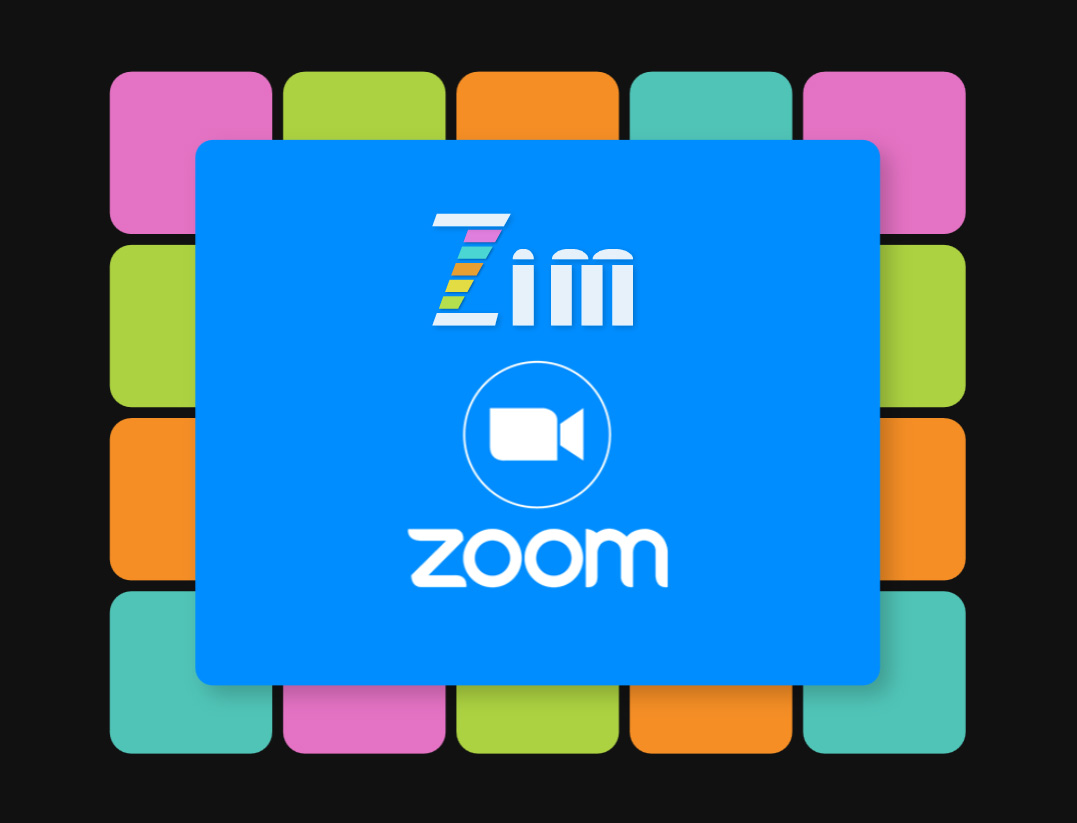
We have reached our last major update which is called, with affection, ZIM version ZIM. We will roll these out with version numbers 00, 01, 02, etc.
Previously, we were on ZIM NFT which is a ZIM version you may be able to collect on the Blockchain! This also shows how ZIM can be used to make interactive NFTs. We added an editable canvas TextInput, a Dialog in the Game module and a new Cam module.

Before ZIM NFT was ZIM CAT which featured a new member of the ZIM Family, OwMe the cat! ZIM now defaults to seconds and has a Zapps tool to make mobile apps in five minutes, a Synth, a Line, a Poly, a Page, a Book, Generator for Processing/P5js like functionality, custom easing, an effects system, label letters, a site for devs, a Lab, a site map, a Flipper, Connectors and more!
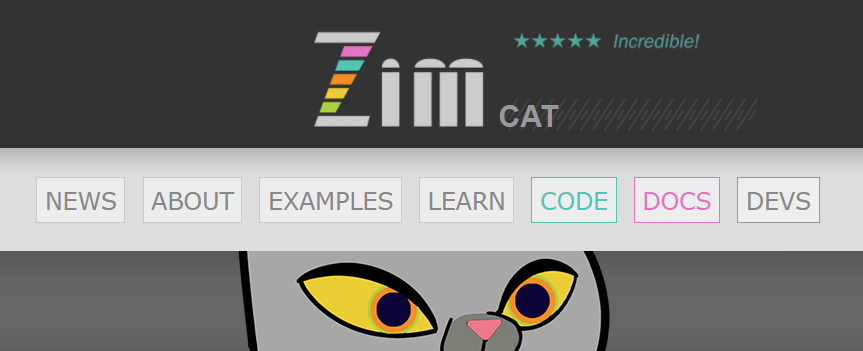
ZIM TEN (10) brought integrated physics, Retina crisp vectors, Wrapper, Beads, RadialMenu, List with accordion, SVG support, Bind, DPad, Marquee, Shape Animation, ZIMON, hitTestPath, Board with isometrics, NPM support, MVC and Adobe SHIM! This was a powerful prolific time as detailed in the ZIM TEN updates!

ZIM NIO (9) featured dynamic animation and dragging along a path. ZIM OCT (8) introduced STYLE for CSS-like styles on the components. Version 7 (HEP) added ZIM Skool, TypeScript support and documented Helper modules for Physics, 3D, Gaming and Pizzazz! Version 6 (SIX) added Canvas Accessibility for screen readers on desktop and mobile. Version 5 (VEE) of ZIM added ZIM VEE objects for dynamic parameters as well as renamed modules and GPU support. Sites for ZIM 5-8 all looked the same.


Earlier versions were ZIM 4TH which gave us the ZIM 4TH methods for ZIM display objects. ZIM TRI gave us THREE meta functions: Async, Wonder and Distill. ZIM DUO gave us the ZIM DUO technique of passing regular parameters or a single configuration object. ZIM ONE gave us ZIM!