NFTs
NFT stands for Non-Fungible Token which means that ownership of something such as digital art can be stored on the "blockchain" and not messed with. The art can be sold and re-sold for crypto currency and a percentage of each sale goes to the creator. All this is automated.

This is an amazing opportunity for digital creators and collectors. Beeple's Art sold for $69 Million. Crypto Punks are selling for Millions and could have been made with ZIM.
INTERACTIVE NFTs

The Web app Teia Art (formerly hic et nunc) stores contracts on the Tezos Blockchain and supports Interactive NFTs. See the first (more valuable) ZIM NFT called BLOOB.

Here is an Invite for Generative Art Makers and Interactive Artists to go beyond Processing.
Here is a Guide to Creating Interactive NFTs on Medium. Please give them some claps!
It is easy to make a ZIM NFT once you have a wallet and some Tezos. Below are the steps to make a ZIM NFT followed by the steps to get a wallet. We will call what you are making a Zapp - this can be a ZIM game, art, puzzle, app, etc.
Making a ZIM Interactive NFT- make a folder to store your Zapp
- call your starting page index.html
- code your Zapp like usual (in FIT, FILL or FULL) but...
- there are to be NO outside links or data calls
- so include local images, ZIM and supporting libraries
- add a meta tag with property="og:image" content="yourpromo.jpg"
- see the ZIM NFT source or here is a ZIP of the template
- ZIP the folder and upload to Teia Art under > OBJKT (mint)
- decide how many editions to mint and royalties to collect
- pay about $0.25 from your wallet to mint the NFT OBJKT
- get a Kukai Wallet (free and easy)
- ask Dr Abstract on the ZIM Forum to send you some Tezos
- provide your wallet address (this is seriously the easiest way)
- but if you want enough crypto to collect art then...
- buy Bitcoin, for example $100 - art is often a couple dollars
- how you buy Bitcoin is different in each Country
- for instance, in Canada, use Newton
- trade Bitcoin for Tezos (XTZ) on an exchange such as Binance
- transfer Tezos to Kukai wallet. If on Binance...
- go to Wallet > Fiat and Spot > find XTZ > Withdraw to Kukai ID
Tutorial Videos
Here is a Create Interactive NFTs with ZIM video that goes through the whole process.
And an addendum video on Selling the NFT!
And a series called Making Interactive NFTs!
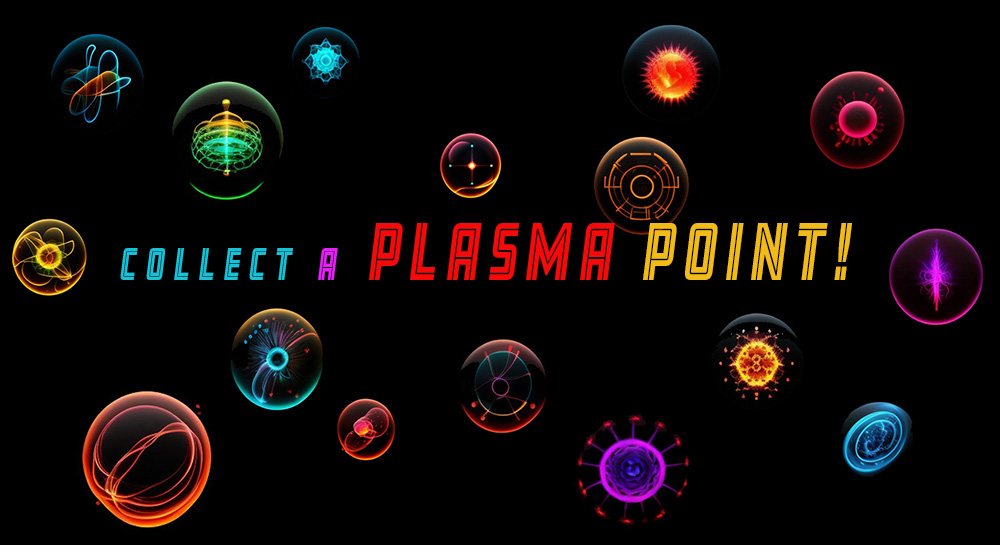
ZIM NFT
Dr Abstract has minted 100 editions of ZIM NFT which is ZIM captured in crypto on the Interplanetary File System. It is at once a magnificent collectible and a prototype for making NFTs with the framework.

Collecting a free ZIM NFT
- you need a Wallet to collect NFTs
- here are the steps again if needed...
- get a Kukai Wallet (free and easy)
- ask Dr Abstract on Slack to send you some Tezos
- provide your wallet address (this is seriously the easiest way)
- go to ZIM NFT OBJKT on Teia
- press on COLLECT at the right under the Editions
- open your Wallet in another window and confirm the interaction
- wait on the OBJKT page for notification to go away
- go to account > manage assets > collection to see your NFT!

To sell your ZIM NFT
- one day, you may want to sell your ZIM NFT
- go to your Teia (formerly hic et nunc) account > manage assets > collection
- select the ZIM NFT
- choose SWAP and set a price
- contact the buyer or post the sale on social media, etc.
- it is our hope that one day these will be valuable
- so look for opportunities in a few years
- do not just abandon and ignore your NFT
ZIM ON FXHASH
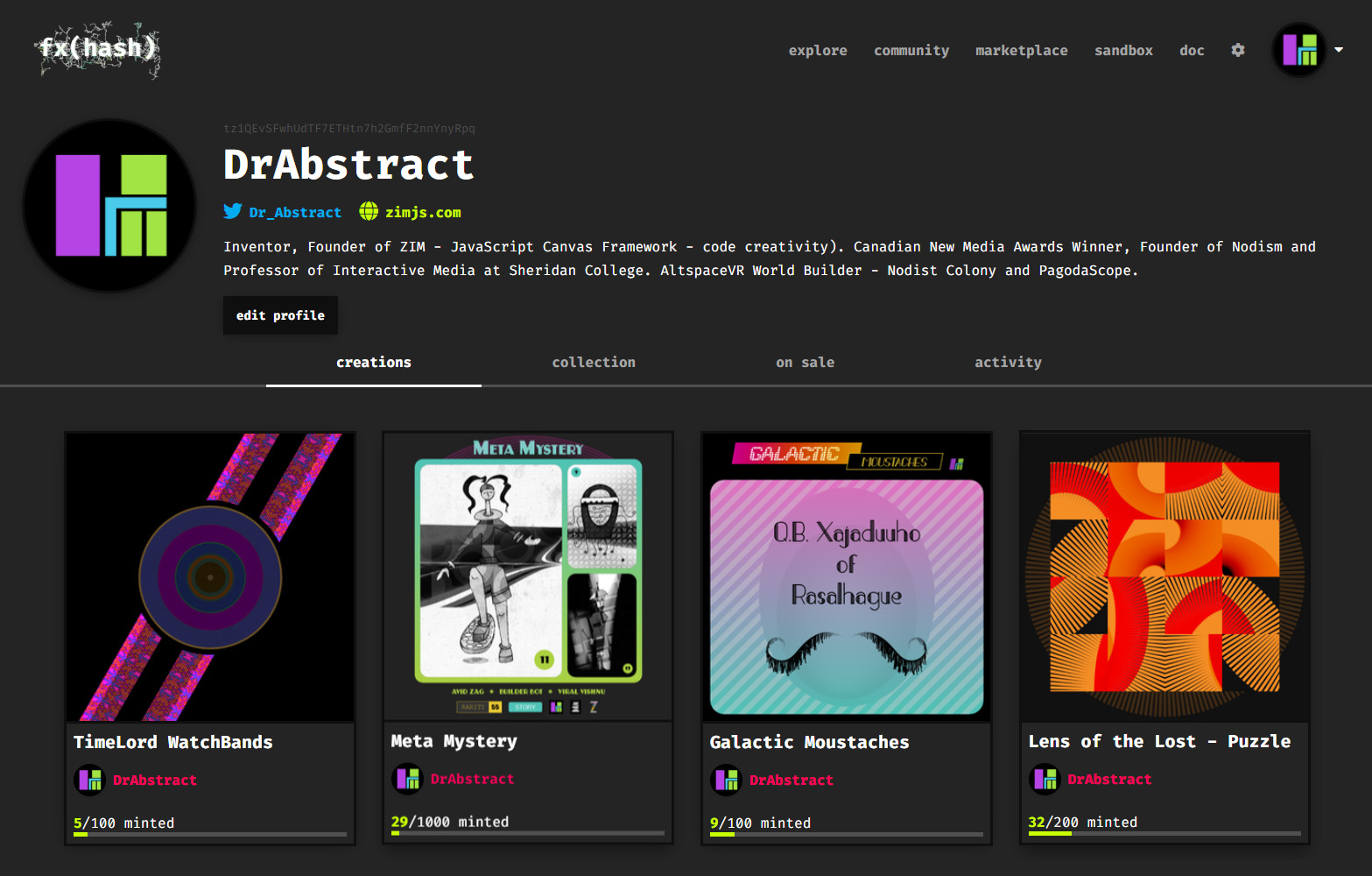
The FXHash market place is for generative art. Here are Dr Abstract Creations.
Read the article on Medium: What is FXHash for Generative Art.
Watch the ZIM Explore on FXHash Interactive Generative Art NFTs.
Here is a series called Making Interactive NFTs!
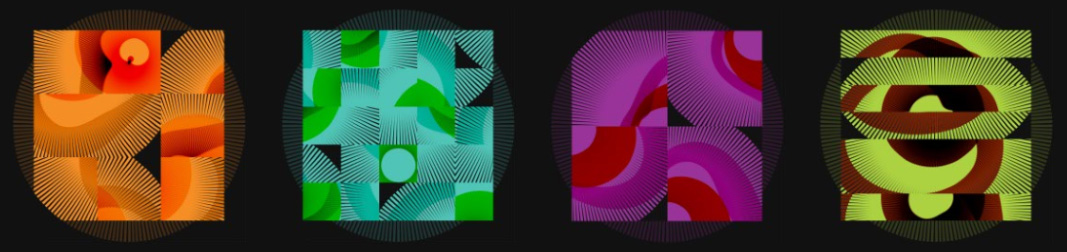
In ZIM NFT 01, we introduced odds() and rarity() to help make making NFTs even easier.
Here is the ZIM FXHash template. This includes a sample zip file to post to FXHash.
GADGET MINTERS
Gadget Minters is a collective who make and sell interactive gadget NFTs. If you make gadgets and would like to join, please contact Dr Abstract on Slack or Discord. Being part of a collective, we can trade each other's NFTs build awareness.

Here are the Current Gadgets minted by ZIM Founder Dr Abstract.
Read NFT posts with Dr Abstract on Facebook.


