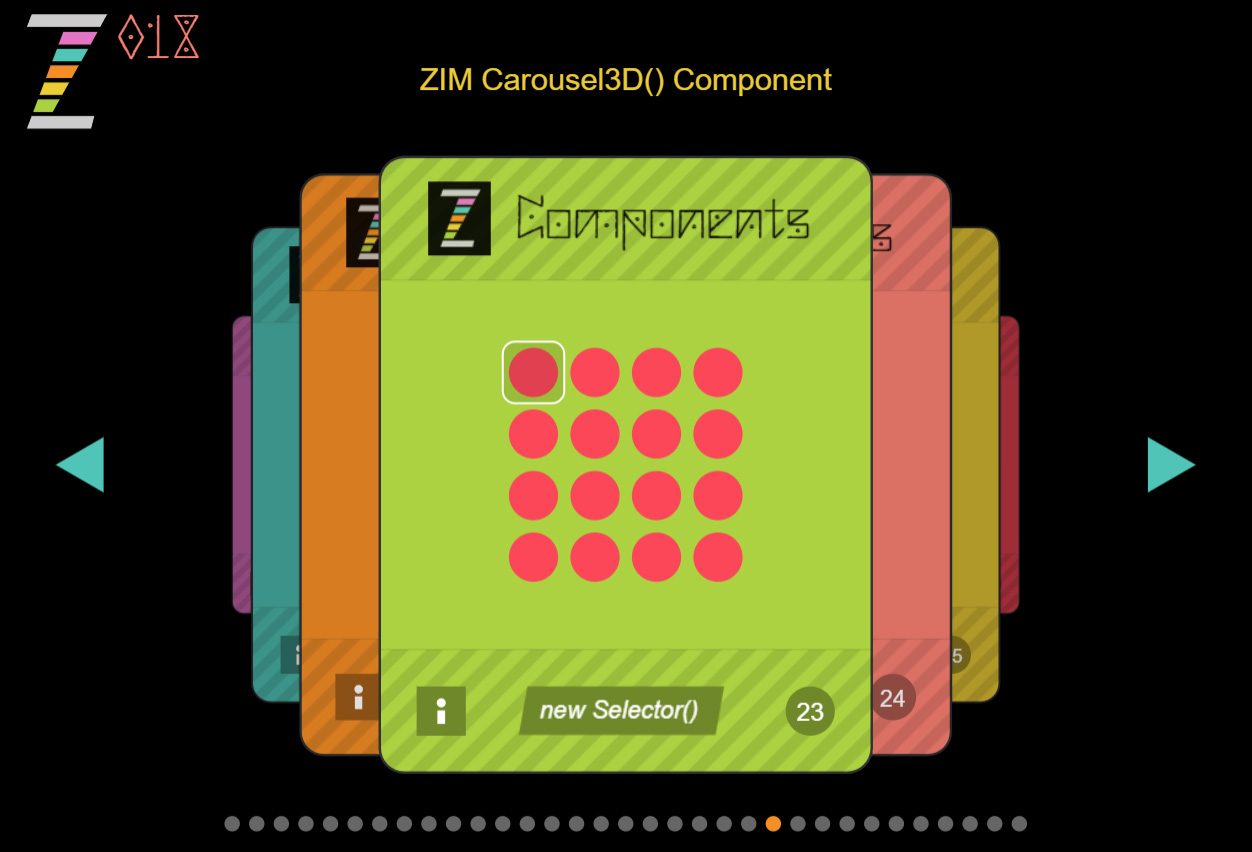ZIM is a front-end framework which means that user interface and user experience are of great importance.
Press the MORE link for tips and tricks that let you be both expressive and successful!
ZIM is a front-end framework which means that user interface and user experience are of great importance.
Press the MORE link for tips and tricks that let you be both expressive and successful!
Introduction
There are FOUR main sections to our journey through UI UX:- User Interface - Public
- User Experience - Public
- User Interface - Coders
- User Experience - Coders
- 1986 - Graduated in Engineering specializing in ergonomics and interface
- 1996 - Co-created award-winning Understanding McLuhan CD ROM
- 1996 - Invented forms of interactive advertising for canada.com
- 1996 - Started the huge site, Dan Zen, with many experimental interfaces
- 2002 - Won the Canadian New Media Awards for Dan Zen
- 2002 - Started teaching Interactive Media at Sheridan
- 2005 - Founded the philosophy of Nodism tied to OOP organization
- 2008 - Won the Canadian New Media Awards for teaching
- 2012 - Formed CreativityFramework.com based on Nodism
- 2015 - Created ZIM with customizable components for Canvas
- 2017 - Received the Hamilton Arts Award for Media Arts with ZIM

SECTION 1: User Interface - Public
ZIM is a framework for creating interactive media for people (users). Interface is where input and output happens. ZIM provides a set of components for this interaction - see also the many examples on the main page:The components are very customizable to meet the demands of the interaction and the design of the app. Here is the code for a Button. For discussion of the usability of this code see Section 3 (UI for Coders).
Button(width, height, label, backgroundColor, rollBackgroundColor, color, rollColor, borderColor, borderRollColor, borderWidth, corner, shadowColor, shadowBlur, hitPadding, gradient, gloss, dashed, backing, rollBacking, rollPersist, icon, rollIcon, toggle, toggleBacking, rollToggleBacking, toggleIcon, rollToggleIcon, toggleEvent, wait, waitTime, waitBackgroundColor, rollWaitBackgroundColor, waitColor, rollWaitColor, waitModal, waitEnabled, waitBacking, rollWaitBacking, waitIcon, rollWaitIcon, align, valign, indent, indentHorizontal, indentVertical, style, group, inherit)
Docs
Features of ZIM interfaces:
- Care has been taken to make interfaces mobile friendly
- ZIM Accessibility makes components readable by screen readers
- The expand() method makes the interactive area bigger
- Objects can be transformed, dragged, swiped and gestured
- Component backgrounds can be changed and animated
- Components can be disabled, removed and disposed
- Input components dispatch a change event when changed
- All component parameters can be styled by type or group
- ZIM events can turn any display object interactive
- cur() and apply any CSS cusor as well as Custom Cursors
- Interface and HUD elements can be made for three.js
- Drop Targets have been added to ZIM drag() and List()
- Integrated hand tracking is available with ML5 - see CAM
SECTION 2: User Experience - Public
Consistency is a very important design consideration. A set of consistent interfaces exists for the box-like world of HTML. This works well for useful information apps but consider the following for more expressive apps:- Variety is the spice of life!
- The Canvas is free-form and free of boxes!
- HTML components have been the same since 1994
- Integrated components can maximize experience
- Embedded, natural interfaces can feel real!
SECTION 3: User Interface - Coders
Yes, ZIM is used to make apps for end-users. But another user we are very conscious of, is you - the creator of these apps. For example, the ZIM DUO technique lets you use parameters two ways:- To make a square corner Button, the corner parameter is the 11th parameter:
new Button(null, null, "GO", null, null, null, null, null, null, null, 0); - Alternately specify a configuration object with properties of parameter names:
new Button({label:"GO", corner:0});
- SEE - Optional namespace: new zim.Triangle() or new Triangle()
- SEE - Chainable methods: new Circle().center().drag()
- SEE - Configuration object parameters: new Button({corner:0})
- SEE - Style for all DisplayObject parameters
- SEE - ZIM Loop - number, array, object, container, collection
- SEE - ZIM Frame - fit, full, outside, tag
- SEE - ZIM Colors - blue, pink, green, etc.
- SEE - ZIM Distill - minify only code used
- SEE - ZIM Pick - dynamic parameters
- SEE - ZIM Ticker - system ensures single stage update
- SEE - ZIM ANIMATE constant to toggle animations
- SEE - ZIM DRAGALL constant for drag configuration
- SEE - ZIM OPTIMIZE constant for mobile
ZIM can be used with TypeScript. This is no small feat. The Typescript typings are over 3000 lines of class and function interfaces. This allows developers to specify the types of their variables like we do in Java, C#, ActionScript, etc.
- /// <reference path="./typings/zim/index.d.ts" />
- let x:number = 10;
- const frame:zim.Frame = new Frame();
- const circle:zim.Circle = new Circle();
- circle.color = red; // warning in TypeScript if no color property
- As you type you get listing of parameters
- TypeScript can be used in Atom, Sublime, etc.

ZIM can be used with NPM (Node Package Manager). Here are links to sample Templates:
ZIM has TextureActives for interactive surfaces in three.js including interfaces and HUDs. Pressing the T key will toggle to the actual ZIM interfaces to let you see the interfaces either way - this helps production.
SECTION 4: User Experience - Coders
Documentation and resources are very important to coders. Every single ZIM Doc entry has an example. There are links to video tutorials, ZIM Bits, and the source. This has led to reviews like the following:I've never seen such perfect documentation for a JS library! - Andreas Erni
The examples, videos, documentation and support are tremendous resources that make ZIM shine! - Tou Phim
I have never seen better software documentation anywhere. Zim makes life so easy - Geoffrey Nwachukwu
Learning ZIM and using ZIM to learn to code is extremely well supported. Here are some resources:
- SEE - ZIM Learn - site section for learning
- SEE - ZIM Teach - site subsection for teaching
- SEE - ZIM Skool - lessons for high school
- SEE - ZIM Kids - theory and workshops for kids
- SEE - ZIM Badges - Art, App and Physics Tutorials
- SEE - ZIM Tips - latest techniques in ZIM
- SEE - Code Zero - video intro to coding
- SEE - What IZ - video series of definitions
- SEE - ZIM Capture - video series on ZIM
- SEE - ZIM Bubbling - video series of new ZIM features
- SEE - ZIM Explore - explorations in code
- SEE - ZIM Docs - expandable documentation
- SEE - ZIM Bits - 64 code techniques
- SEE - ZIM About - site section introducing ZIM
- SEE - ZIM Code - site section with code resources
- SEE - ZIM Examples - site section of examples
- SEE - Why ZIM - introduction video for ZIM